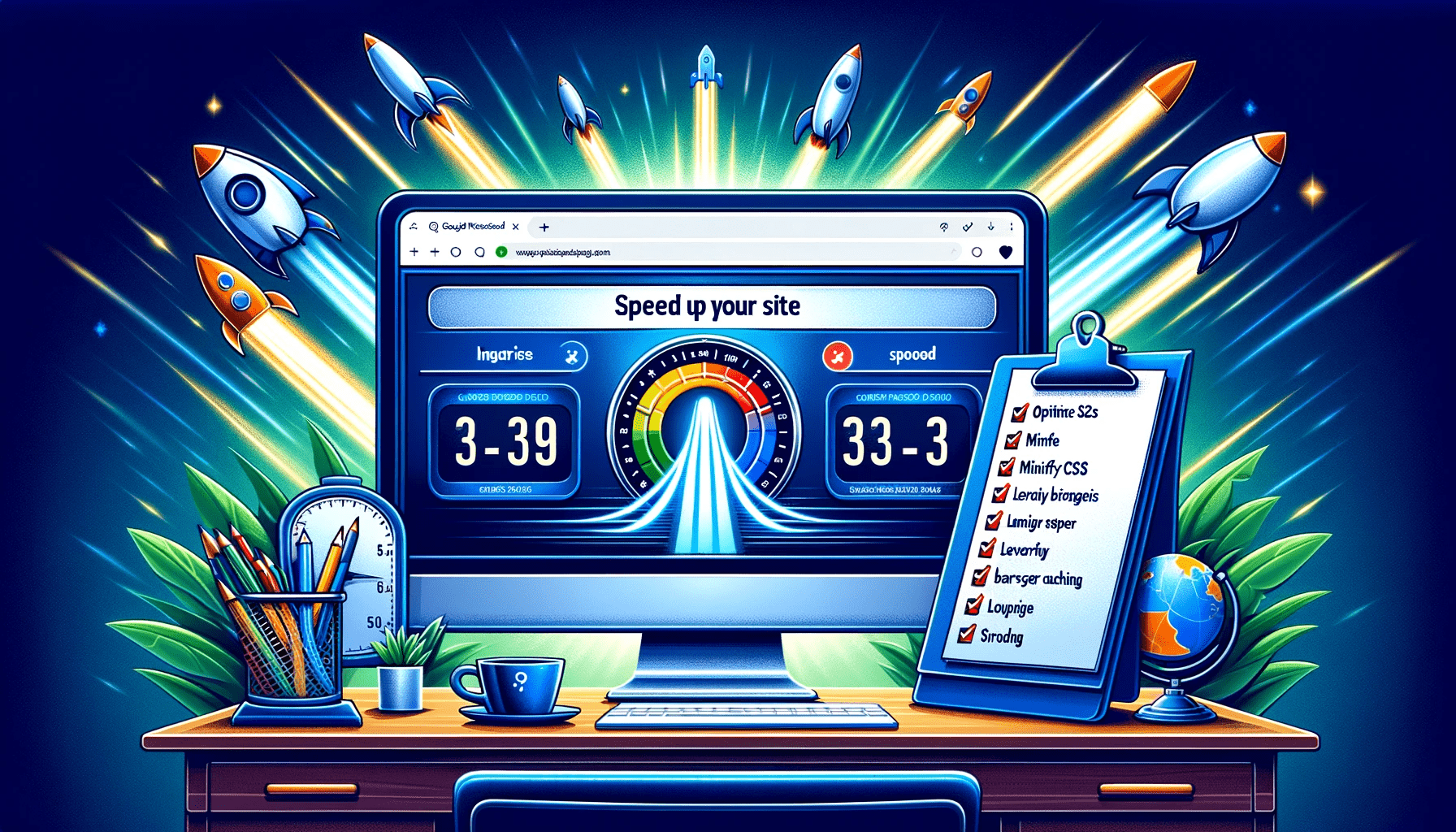Google PageSpeed Insights. Website speed is not just a convenience but a necessity. Site speed is a critical factor that impacts user experience, search engine rankings, and overall website performance. Slow-loading websites can lead to increased bounce rates, decreased user engagement, and lost revenue. In this blog post, we’ll explore how to harness the power of Google PageSpeed Insights for optimizing your website’s speed, focusing on image optimization and leveraging browser caching.
The Importance of Site Speed:
A fast-loading website creates a smooth and enjoyable experience for visitors, encouraging them to stay longer and engage more with your content. From an SEO perspective, site speed is a key ranking factor for search engines like Google. Faster websites are rewarded with higher rankings, which can lead to increased visibility and traffic.
Using Google PageSpeed Insights:
Google PageSpeed Insights is a free tool that analyzes the content of a web page and provides suggestions to make that page faster. It offers a comprehensive look at how your website performs on both desktop and mobile devices, identifying areas for improvement with actionable recommendations.
Optimizing Image Sizes:
Large images are one of the most common culprits for slow website loading times. Optimizing your images can significantly reduce page load times without sacrificing quality.
- Resize Images: Ensure that images are no larger than they need to be. Use appropriate dimensions that match the display size on your website.
- Compress Images: Use image compression tools to reduce file size. Tools like JPEG Optimizer or TinyPNG can compress images without a noticeable loss in quality.
- Choose the Right Format: Use the appropriate image format. JPEG is best for photographs, while PNG is suitable for graphics with fewer colours. Newer formats like WebP offer better compression and quality but check for browser compatibility.
Leveraging Browser Caching:
Browser caching stores webpage resource files on a local computer when a user visits a webpage. The next time the user visits that page, the browser can load the page without having to send another HTTP request to the server.
- Set Expiration Dates: Use your .htaccess file to set expiration dates for various types of files. For example, images and CSS files that don’t change frequently can have longer expiration dates.
- Configure ETags: Entity tags (ETags) are a mechanism web servers and browsers use to determine whether a component in the browser’s cache matches one on the origin server. Proper configuration can prevent unnecessary HTTP requests.
Additional Site Speed Optimization Tips ” Google PageSpeed Insights “:
- Minimize HTTP Requests: Reduce the number of elements on your page to minimize the number of HTTP requests required to load the page.
- Use a Content Delivery Network (CDN): CDNs distribute your content across multiple, geographically diverse servers, speeding up access for users from different locations.
- Optimize CSS and JavaScript: Minify and combine CSS and JavaScript files to reduce the size and number of requests.
Conclusion Google PageSpeed Insights:
Optimizing your website’s speed is essential in providing a positive user experience and improving your search engine rankings. By utilizing Google PageSpeed Insights, optimizing image sizes, and leveraging browser caching, you can significantly enhance your site’s performance. Remember, a fast-loading website is more than just a technical achievement; it’s a critical component of your overall digital strategy that can have a profound impact on user satisfaction and business success.