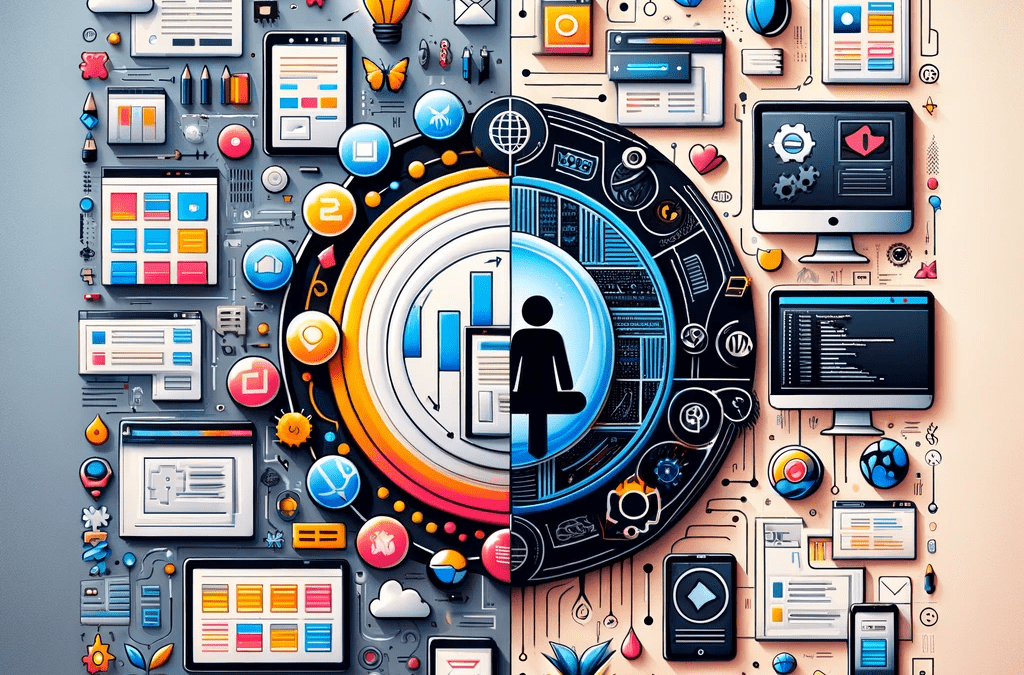Navigating the Digital Landscape
Website Builders vs. Content Management: In the vast and intricate realm of online presence, the choice between Website Builders and Content Management Systems (CMS) is akin to selecting the blueprint for your digital venture. Each option presents distinct advantages, catering to various needs and skill levels. Let’s embark on a comprehensive exploration of these domains, shedding light on their nuances and aiding you in making an informed decision for your online journey.
Website Builders: Where Intuitiveness Meets Instant Gratification
Website Builders, epitomized by platforms like Wix and Squarespace, are tailored for simplicity and user-friendliness. They are crafted to accommodate individuals and businesses with limited technical expertise. The hallmark of Website Builders is their intuitive drag-and-drop interfaces, enabling users to create visually appealing websites without delving into the complexities of coding. Imagine you’re an aspiring photographer aiming to showcase your portfolio online. Website Builders provide an array of pre-designed templates, specifically curated for photographers, artists, and creative professionals. With these templates, you can effortlessly create a visually striking website by dragging elements like images and text blocks into place. The instant preview feature allows you to visualize your website’s appearance in real-time, ensuring a seamless design process.
Content Management Systems (CMS): Empowering the Tech Enthusiasts
CMS platforms, with WordPress being a prime example, offer a deeper level of customization and flexibility. They cater to individuals and businesses seeking intricate control over their online presence. Unlike Website Builders, CMS platforms provide a robust framework where developers and enthusiasts can experiment with code, plugins, and themes.
Consider you’re a growing e-commerce business aspiring to establish a unique online store. CMS platforms like Blog Tool provide an extensive ecosystem of plugins, such as WooCommerce, that seamlessly integrate into your website. These plugins transform your website into a full-fledged e-commerce platform, complete with features like product catalogues, shopping carts, and secure payment gateways. The ability to fine-tune every aspect of your online store, from product presentation to checkout processes, is a distinctive feature of CMS platforms.
WordPress.com vs. WordPress.org: Unraveling the Duality
Within the CMS realm, it’s essential to understand the duality of WordPress. WordPress.com and WordPress.org, despite sharing a name, offer disparate experiences. WordPress.com: Think of WordPress.com as a hosted solution, where your website is hosted on WordPress’s servers. It’s akin to renting a space in a digital shopping mall. WordPress.com provides a simplified, user-friendly experience, making it accessible for beginners.
While it offers a range of pre-designed themes and essential features, the customization options are limited compared to its counterpart. WordPress.com is ideal for individuals looking for a hassle-free, managed solution. Bloggers, hobbyists, and small businesses seeking a basic online presence without delving into technical complexities often opt for WordPress.com. However, the trade-off is a limited scope for customization and control. WordPress.org: In contrast, WordPress.org embodies the essence of open-source freedom. It provides the raw WordPress software, allowing you to host your website on a server of your choice. This self-hosted approach grants unparalleled flexibility and customization capabilities. With access to thousands of plugins and themes, WordPress.org empowers developers and enthusiasts to craft websites tailored to their precise specifications.
WordPress.org is the preferred choice for businesses, bloggers, and developers aiming for a robust, fully customizable online presence. The learning curve is steeper, but the rewards include complete control over your website’s design, functionality, and future scalability.
Choosing Your Digital Path: A Tailored Approach
As you embark on your digital journey, consider your objectives, technical proficiency, and customization requirements. If you’re a budding blogger or a small business owner seeking a straightforward online presence, Website Builders like Wix or Squarespace offer simplicity and ease of use. However, if you’re an entrepreneur, developer, or creative professional with a vision that demands intricate customization and control, CMS platforms like WordPress.org stand as the ultimate canvas. The ability to shape your website according to your unique requirements, integrate diverse functionalities, and ensure seamless scalability positions CMS platforms as the go-to choice for digital pioneers.
In the Website Builders vs. CMS debate, the decision hinges on your ambitions. Whether you opt for the user-friendly terrain of Website Builders or the expansive realm of CMS, the key lies in crafting a digital identity that resonates with your vision and goals. Tailor your approach, explore the platforms mentioned, and embark on your digital venture with confidence, knowing you’ve chosen the path that aligns perfectly with your digital aspirations.